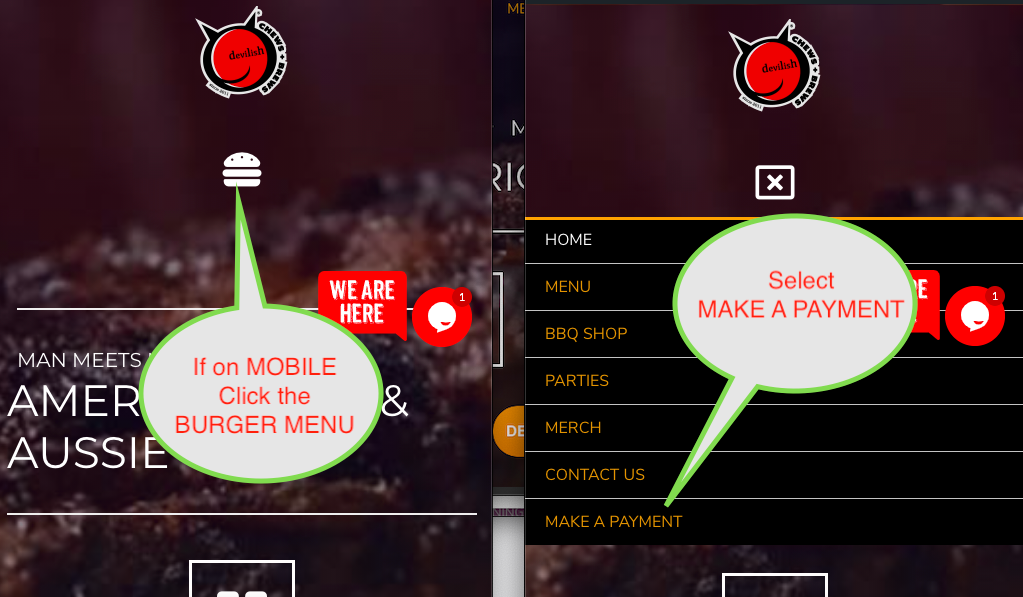How do I order Delivery?
Devilish Limited Partnership
Last Update 3 years ago
Simply click the ORDER FOOD button from the home page.
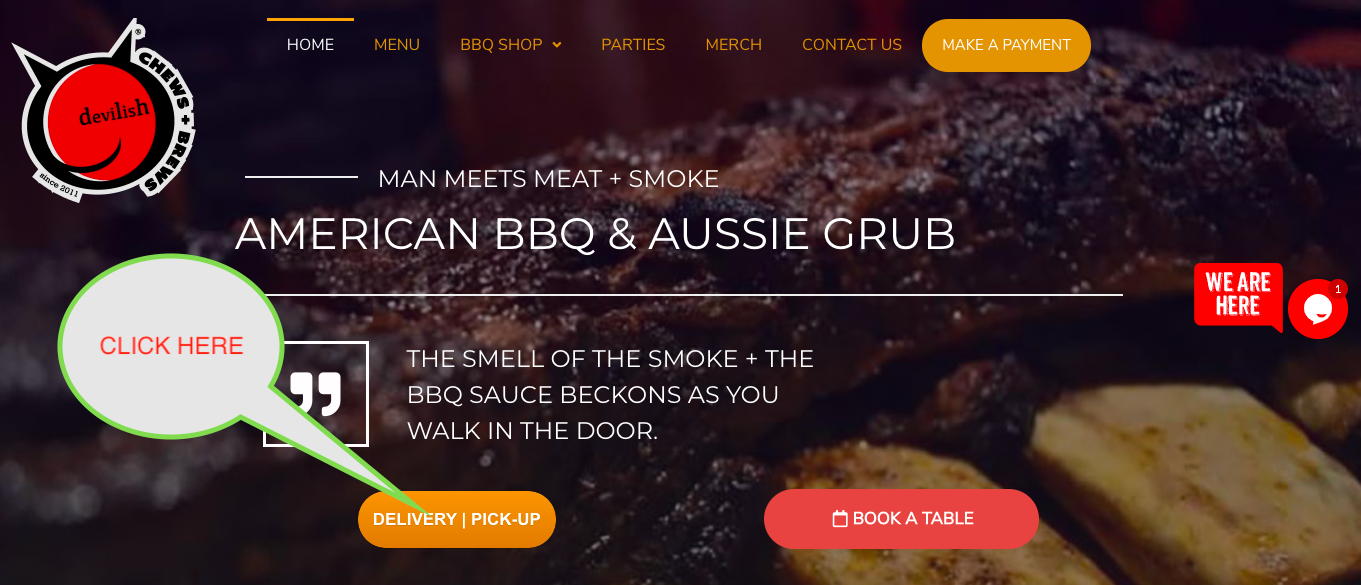
Search for the items you wish to order.
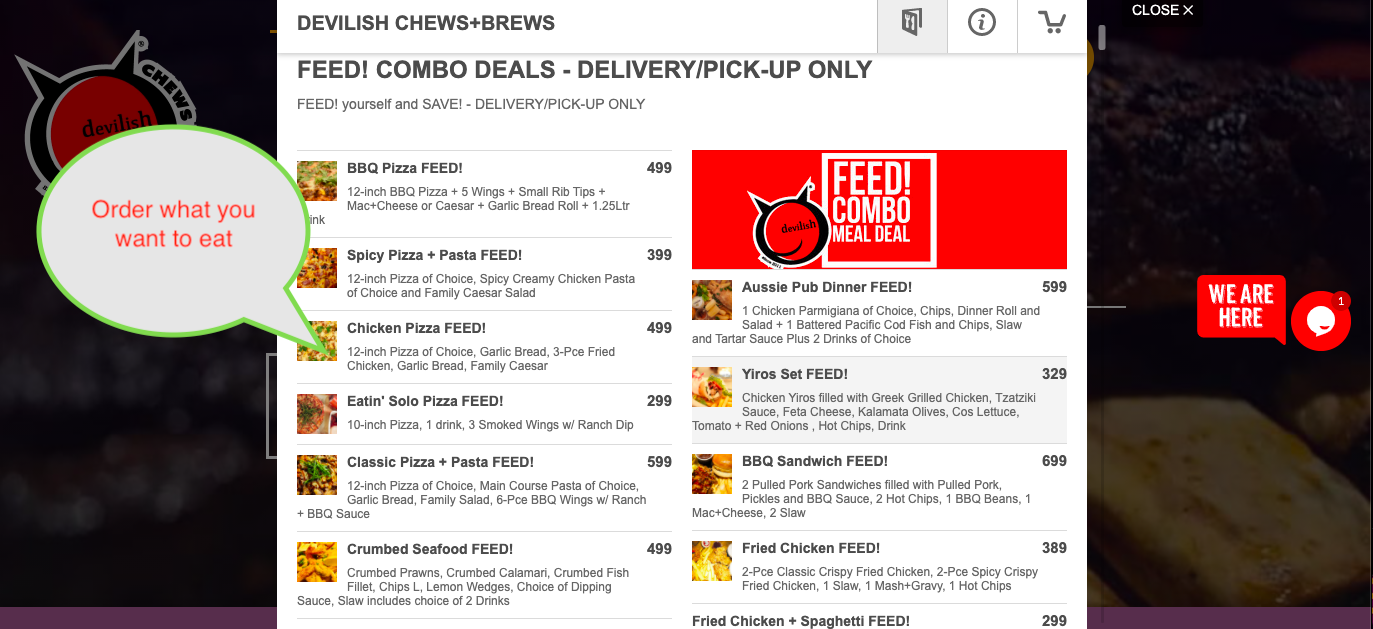
Select options for your meal then “Add to Cart”.
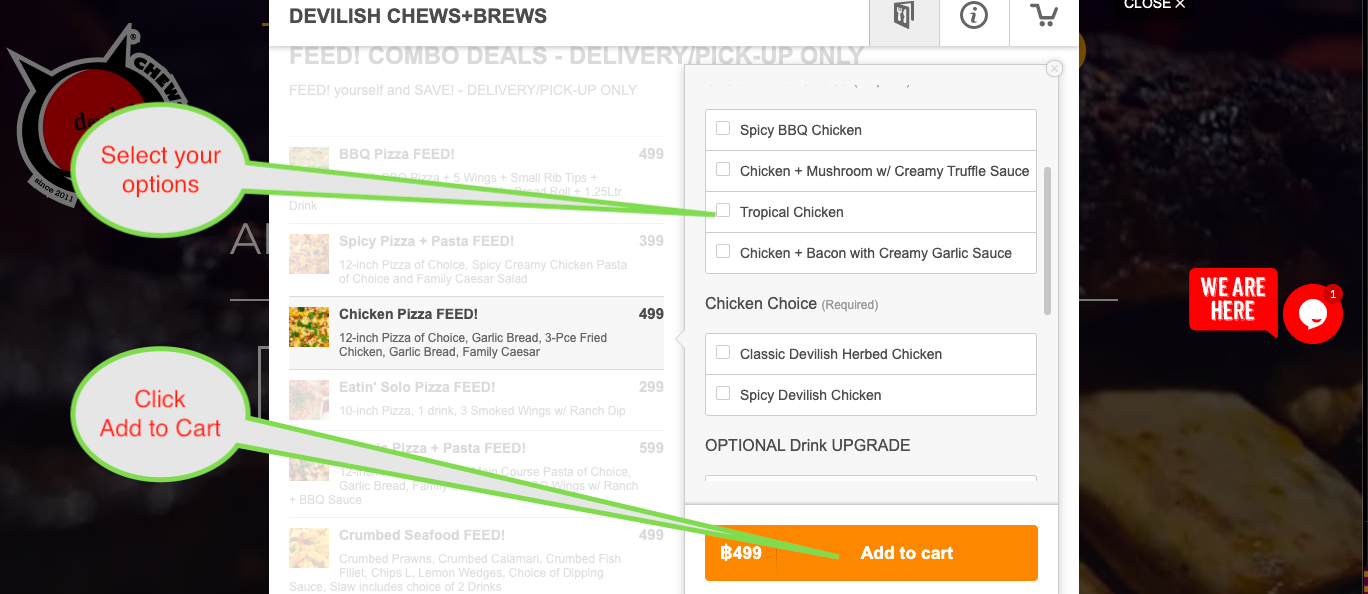
When you have added everything you want to eat, simply click teh SHOPPING CART icon.
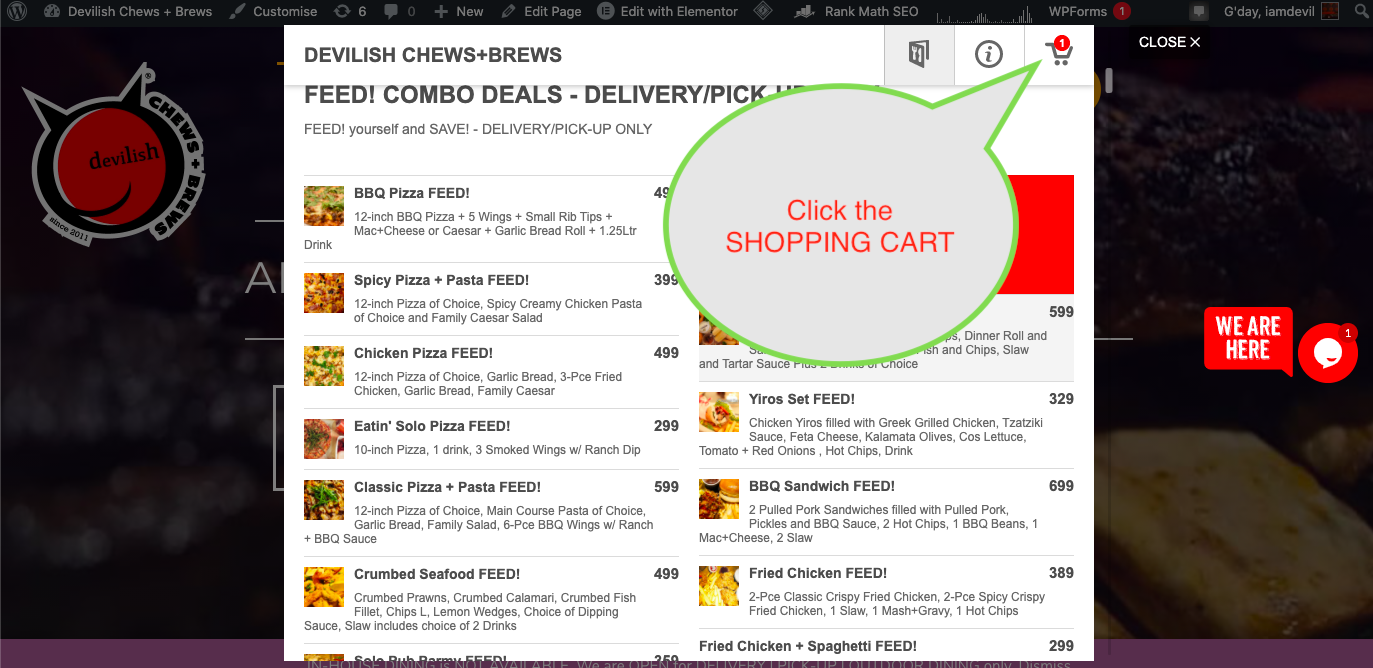
Now it is time to tell us your contact details, ordering method, address, time for delivery or pick-up, payment choice and how you want us to deliver it to you. Lastly, CLICK “Place Delivery Order Now"
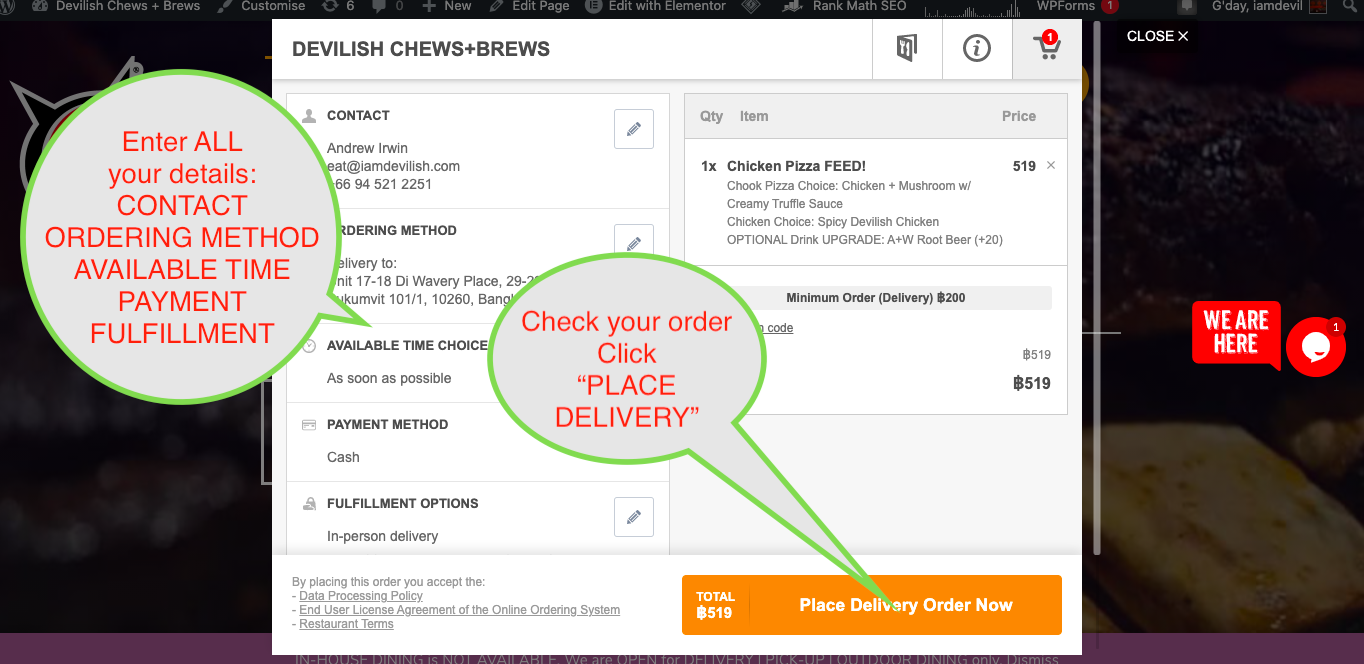
Now simply wait, in a few minutes your order will be either confirmed with a given delivery time, or declined with a reason.
Then head over to MAKE A PAYMENT button and follow the deails for QR Code or Bank Transfer.
For Desktop:
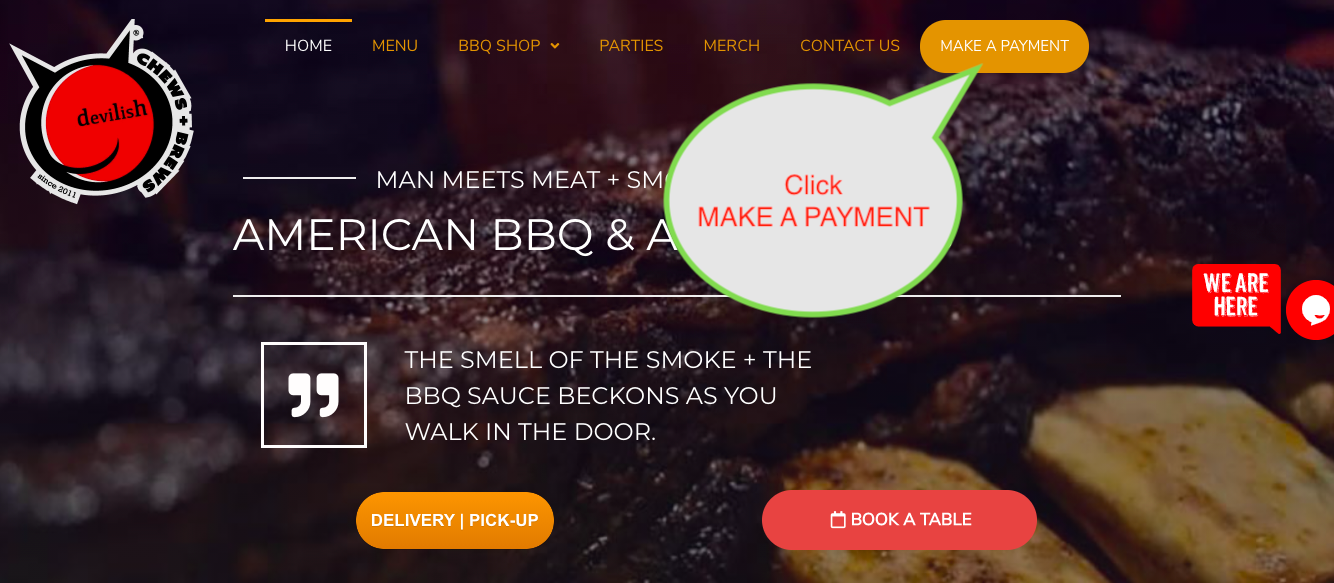
For Mobile: