How do I make a payment?
Devilish Limited Partnership
Last Update 4 years ago
You can make your payment for delivery by QR Code / Bank Transfer, Cash or Credit Card.
QR CODE / BANK TRANSFER
Head over to MAKE A PAYMENT button and follow the deails for QR Code or Bank Transfer.
For Desktop:
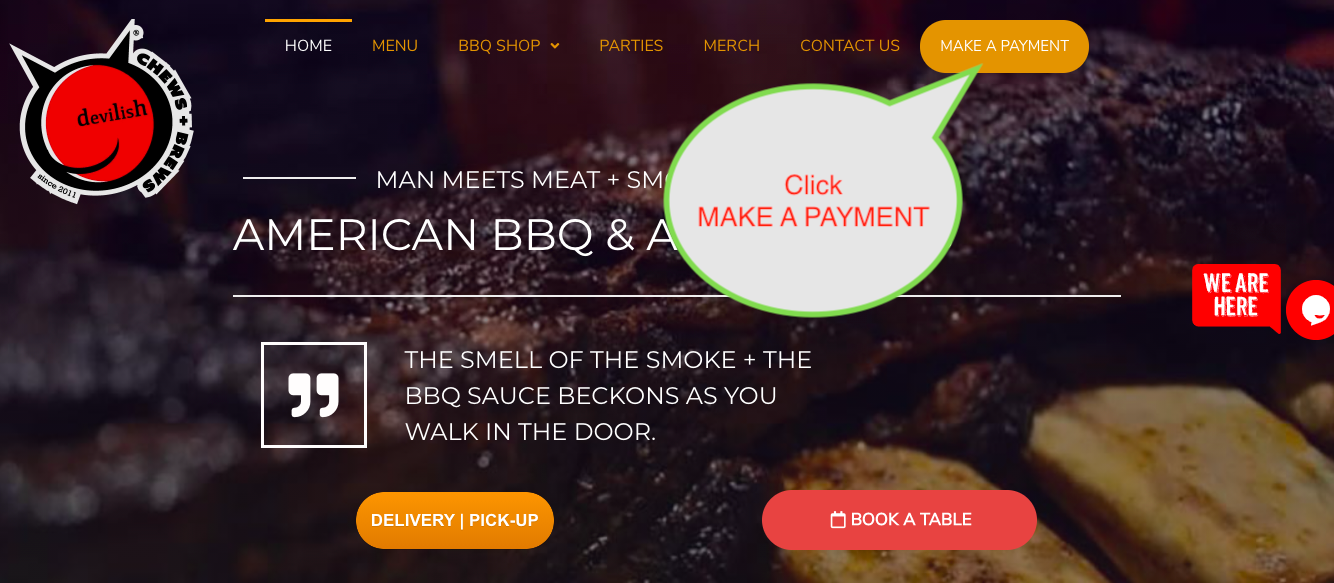
For Mobile:
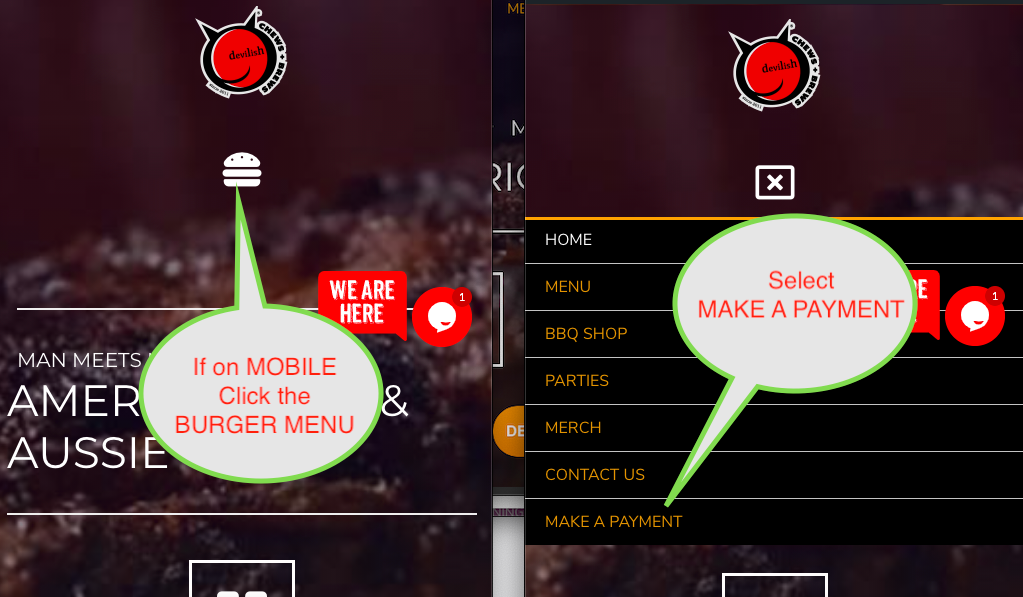
CASH PAYMENT
We will contact you to confirm your payment and prepare change for you. A surcharge of 20 THB will be applies to your total bill. This surcharge is required for riders to handle cash payments.
CREDIT CARD PAYMENT
We will contact you to confirm your payment method. An invoice will be sent to your email address with secure online payment link. Simply follow the instructions to make your secure payment via PayPal gateway.

